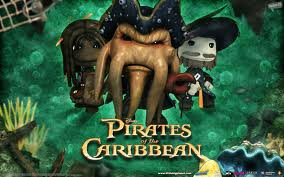Well... This game I have had for a long time so I decided, with my new blog, I'll REVIEW IT!
When you start the intro it tells the story so far. When it's over you will find yourself in "Da' Vinchi's hideout "(I think that's spelled right!) Da'vinchis hideout is like a... tutorial if you like. Once you complete it you will get a rocket or 'Pod' as it's called. Here you can access your moon and earth.
Under the button to access the moon, there are tutorials for 'Create mode'. Watch
ALL of them before creating! When you play on story mode you unlock materials for create mode. Once you have the right materials you want you can start building a level! The materials don't run out but there's a bar indicating how full the level is, Once it's full it will not allow you to place anything. When you create a level that you think is good, you can press the Publish button and it will transport to your earth where it is a community level and anyone can play it! There are options to restrict random people and only let your friends play. The community levels are located under the story button.
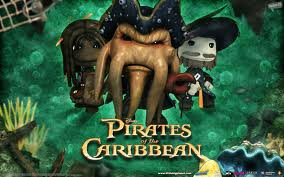 |
| You can buy Add - ons |
OVERALL RESULTS
Community - Very good
Create mode - a little bit fiddly
Quality - good
PlayStation move - Optional
Age - 7 or over
includes - VIOLENCE, FEAR, ONLINE
network - features, players 1 ~ 4
RATING
9/10